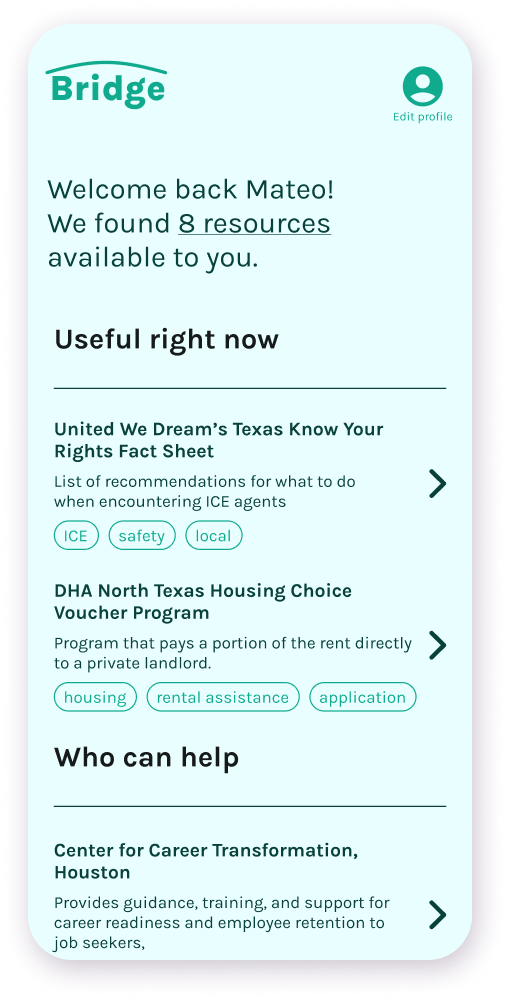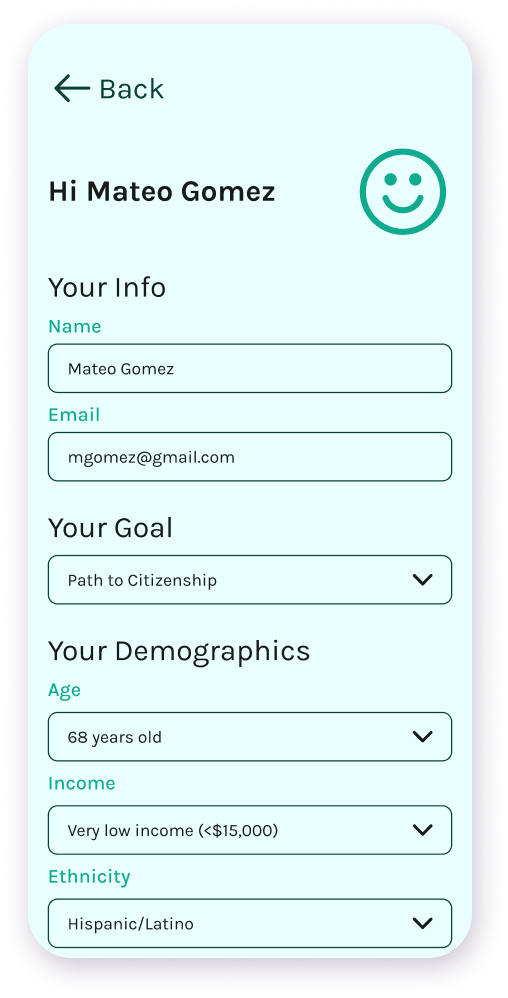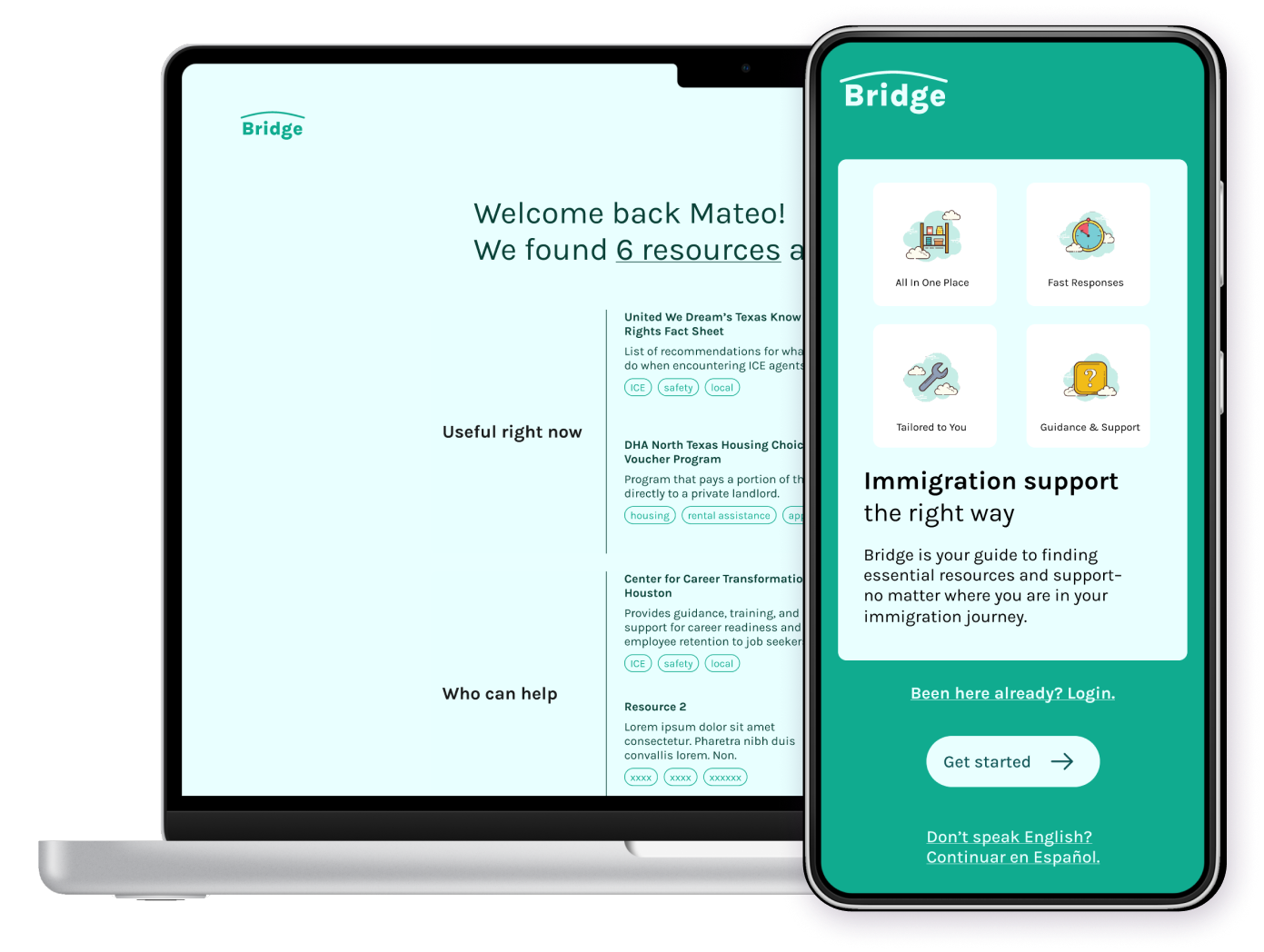
Bridge was developed as part of Google's Gemini AI hackathon in spring of 2024. Our team saw opportunities to ease the burden of sifting through the large number of immigration resources in several core ways:
▸ UX Research and Product Design
concepting features, usability testing, journey mapping, user flows
▸ Visual Design and Branding
color, typography, imagery, tone
Information comes from all angles.
Bridge collects federal, state, and local resources all in one place, so users can feel
confident they have eyes on all of their options.
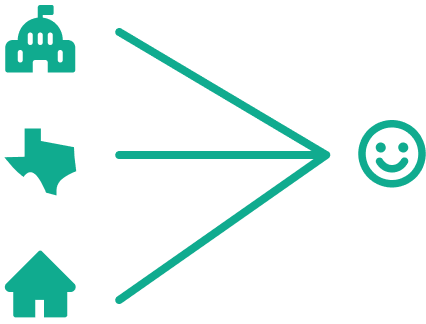
Understanding all the options is difficult.
In a survey by the LA Times and the Kaiser Family Foundation, a significant number of
participants–regardless of immigration status–expressed confusion or fear about their
options
say they don’t have enough information to understand how U.S. immigration laws affect them and their families
say they worry they or a family member could be detained or deported.
Bridge summarizes each resource so that users don’t have to spend time looking through pages of often complex language to get an understanding of what the resource is about.
Natural Language Processing and Multi-Lingual Support
Bridge uses plain language to communicate with users in a straightforward, friendly way.
Since our users are often speak English as a second language, having the ability to easily
translate text is invaluable.

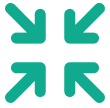
Content Summarization
Gemini can summarize the jist of a lengthy document filled with complex legalese, freeing up users to spend more time on what matters.

Webpage Scraping
Gemini can quickly parse multiple pages of an organization's website and pull only the
relevant information for the user.
User Onboarding
Bridge's user flow begins with a brief onboarding that introduces Bridge Buddy, describes
feature functionality, and emphasizes user privacy.
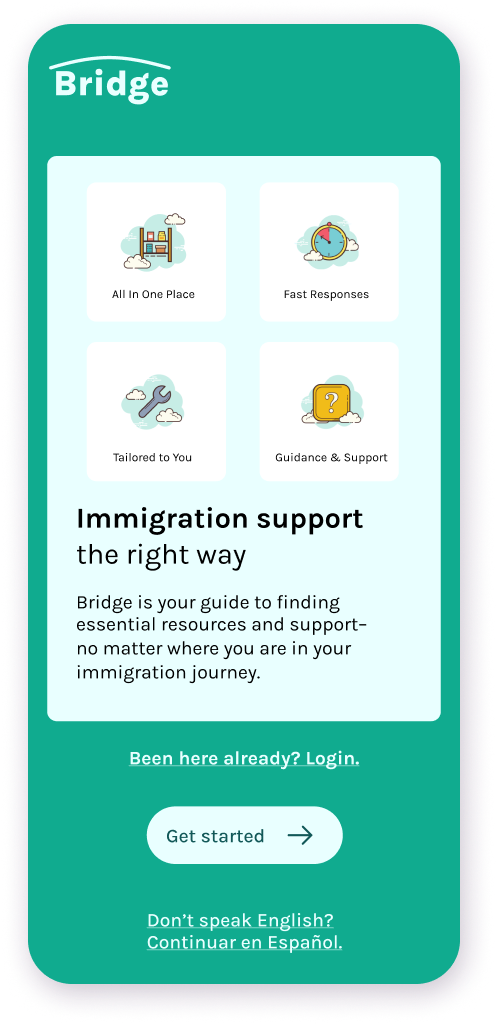
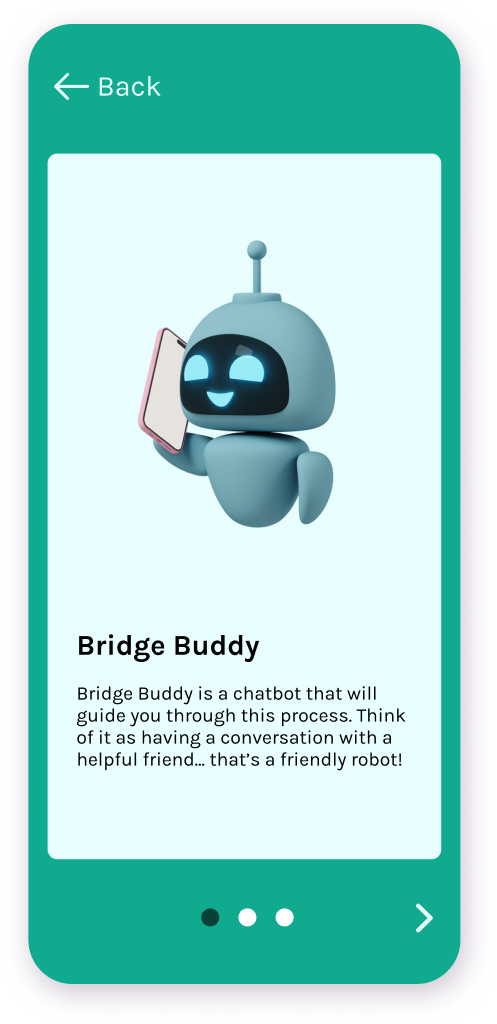
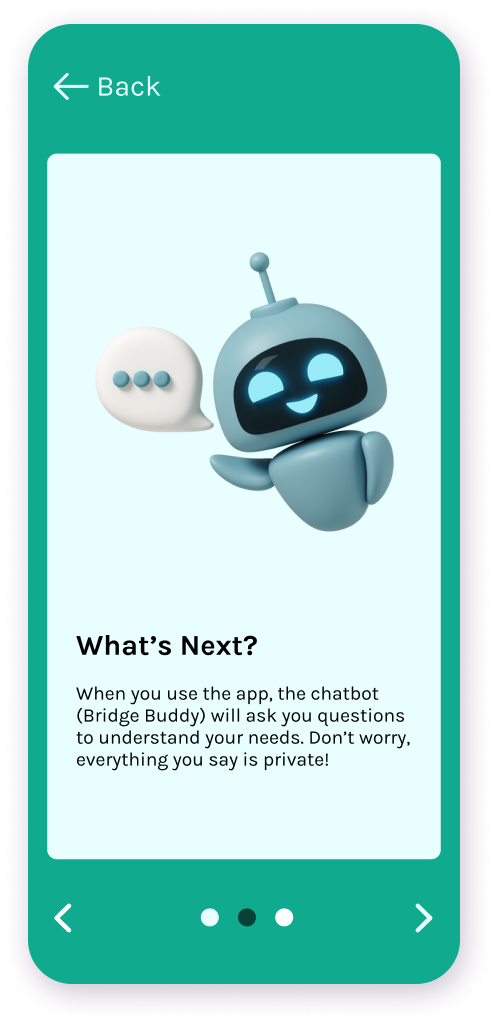
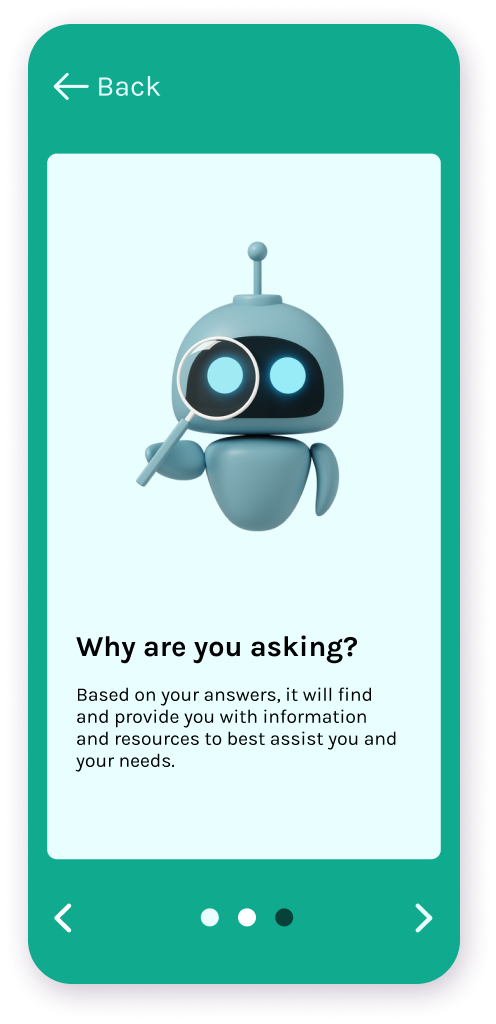
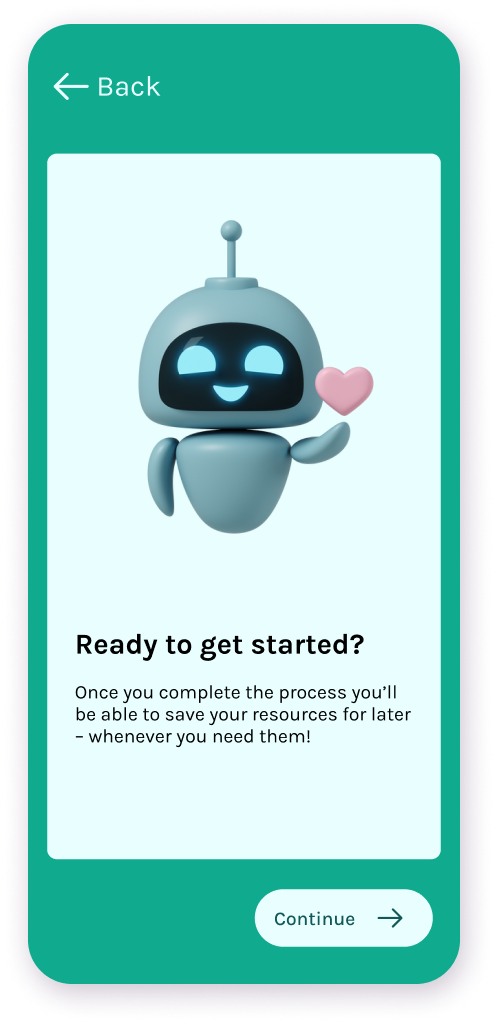
Status Determination
Users will directly select what stage they are in on their immigration journey. This helps
to clarify their goals and determine their eligibility for certain programs.
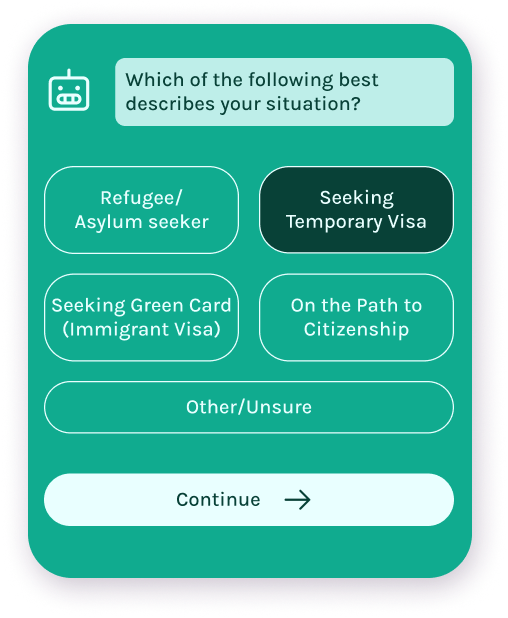
User Story
Bridge takes the user's plain language story and prioritizes resources based on their
unique situation. In this case, Bridge would bump job training and employment related
resources to the top of the list.
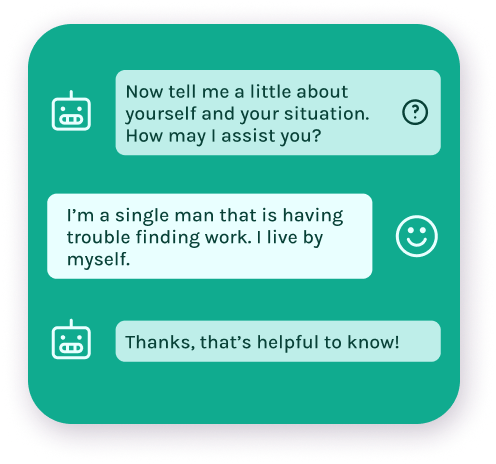
Tailored Resource Summary
Returned resources to the user are automatically categorized and display a tailored summary
of the resource depending on its contents.
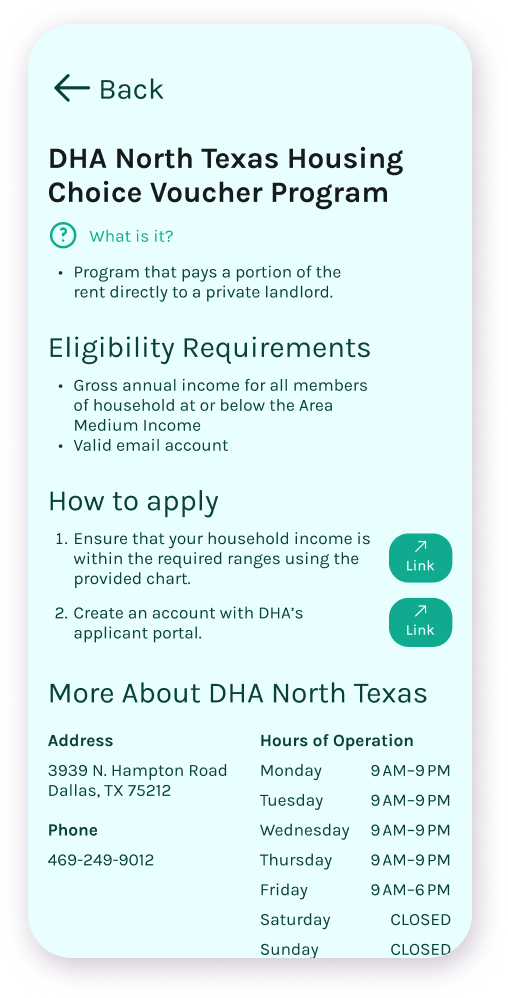
Resource that requires an application to access
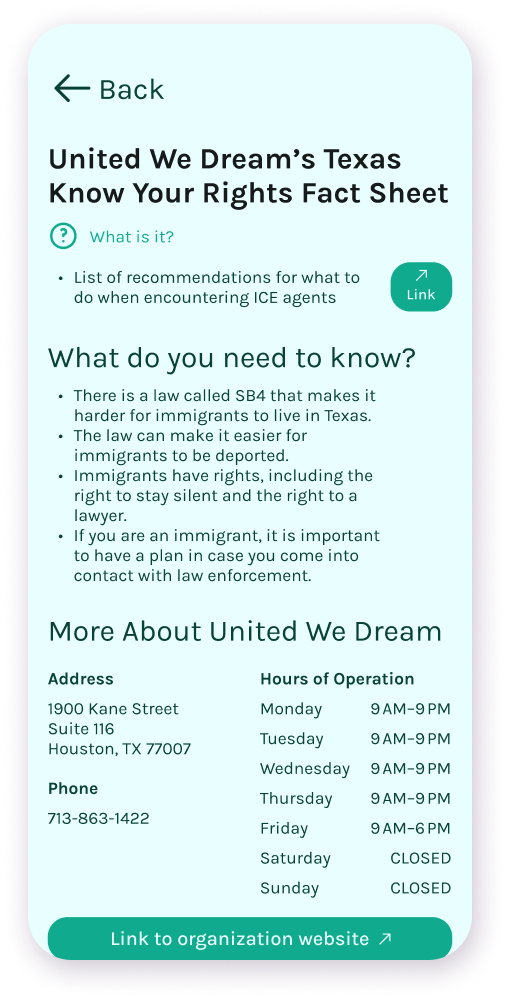
Purely informational resource; e.g. fact sheets
Optional User Profile Creation
Once users have completed the flow and are shown results, they are given the option to save
their demographics to a profile for easy access later on.